Managing Auto Start services on Xiaomi Devices
In general, background services on Android should restart if they are unexpectedly ended or the device rebooted.
On Xiaomi devices, however, Auto Start is disabled by default for all applications.
To allow Bria to Auto Start on these devices, follow these steps:
1. Open the Security Menu on your device.
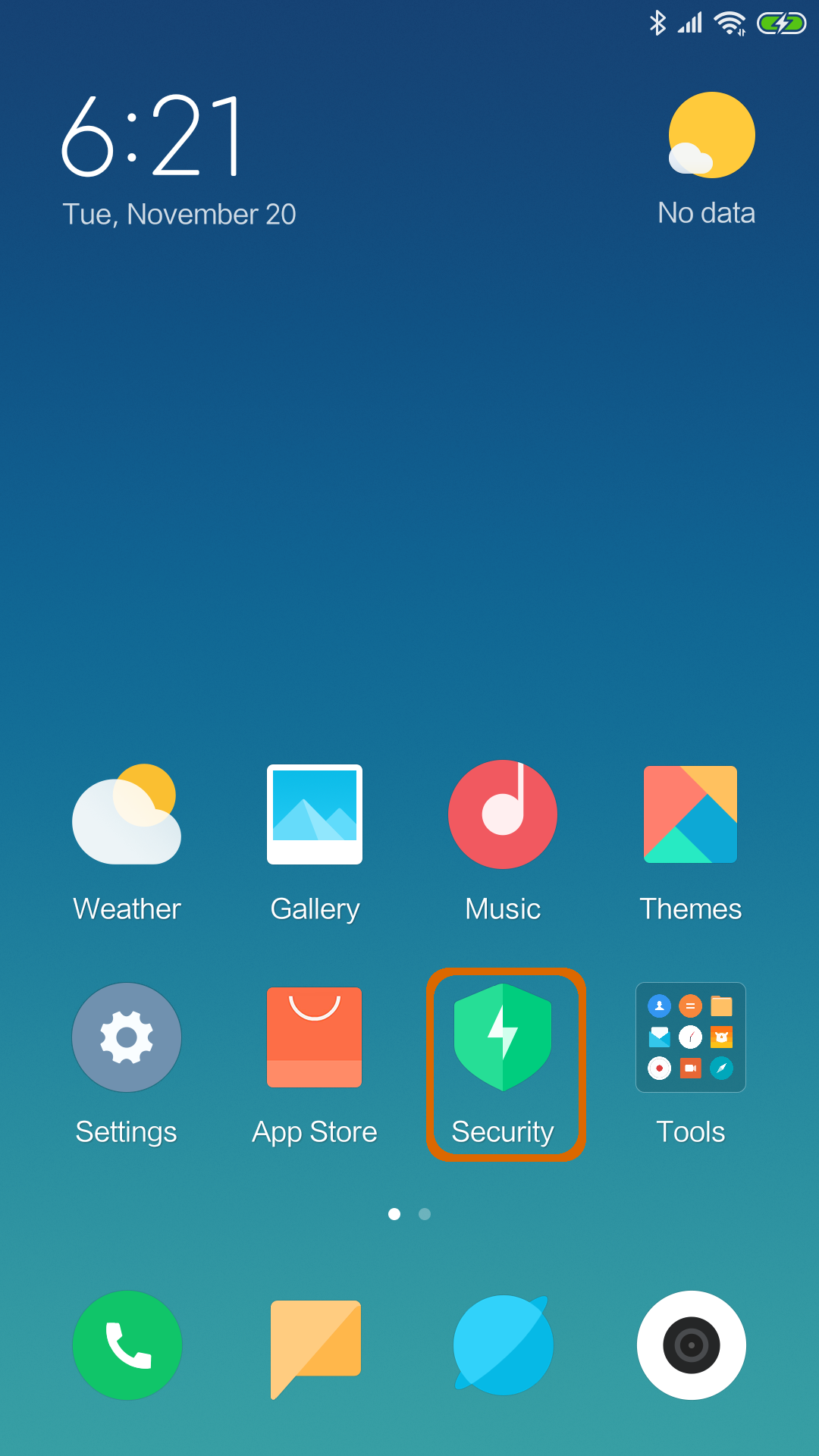
2. Tap "Manage Apps".
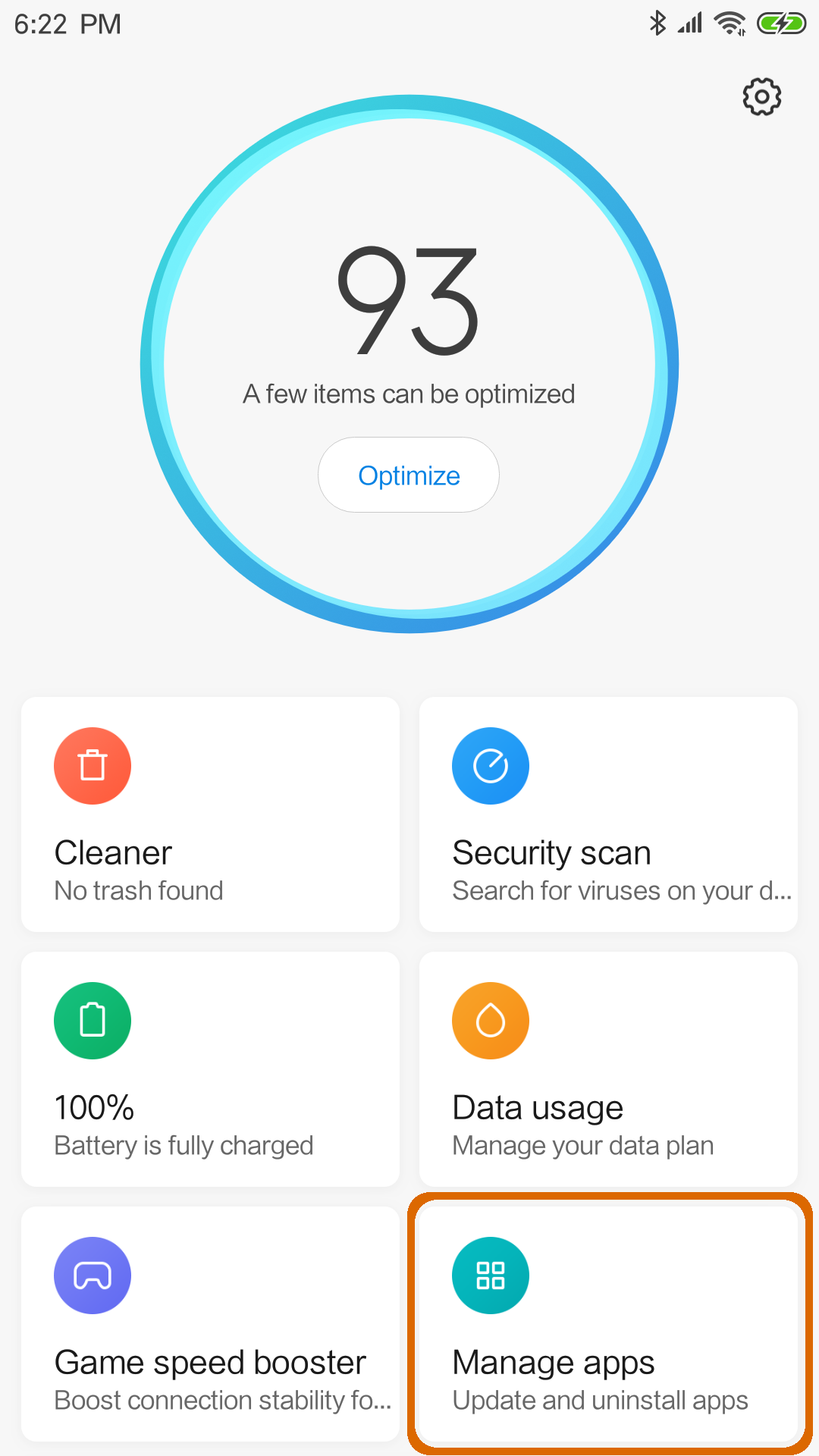
3. Tap "Permissions".
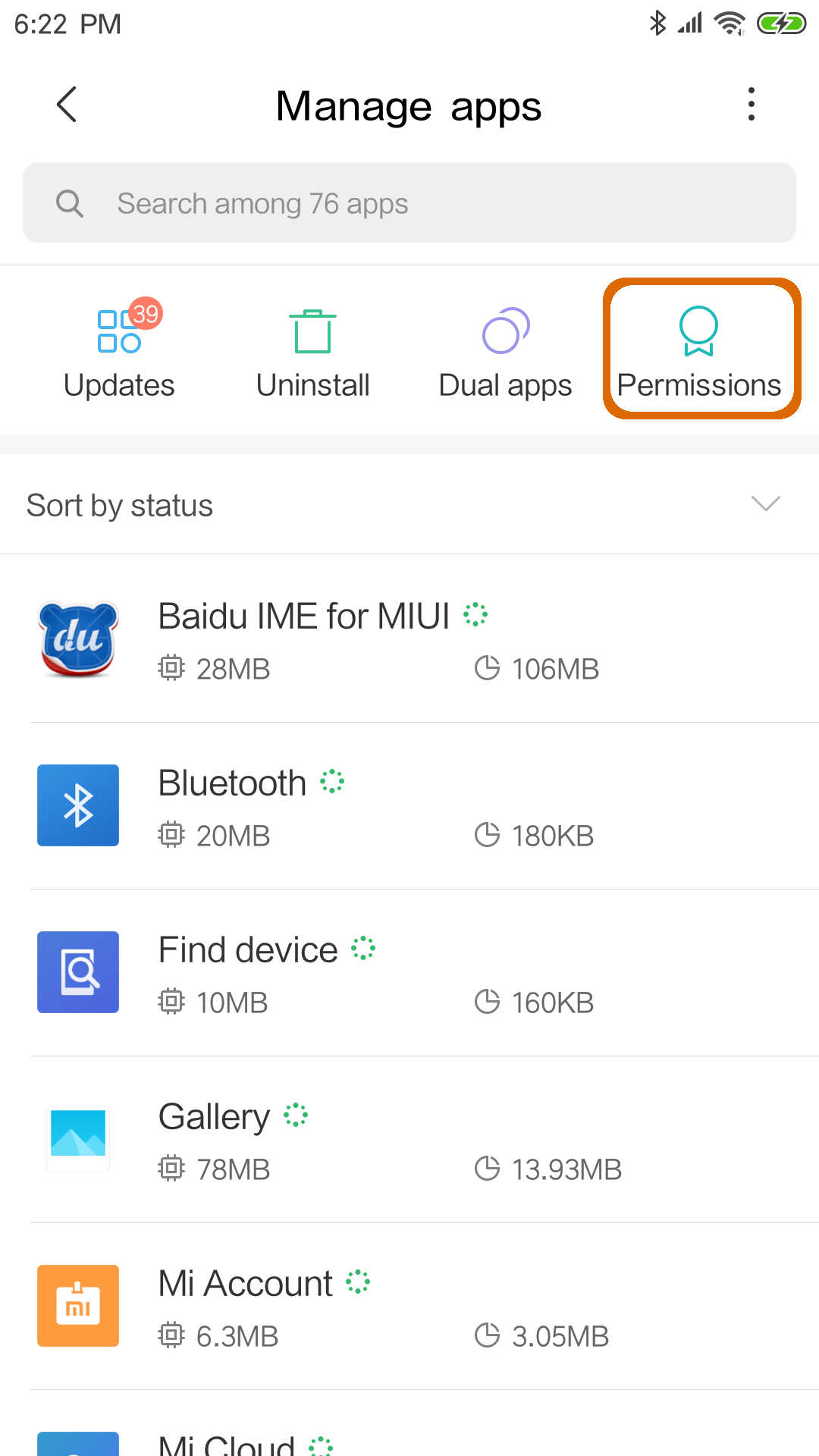
4. Tap "Auto Start".
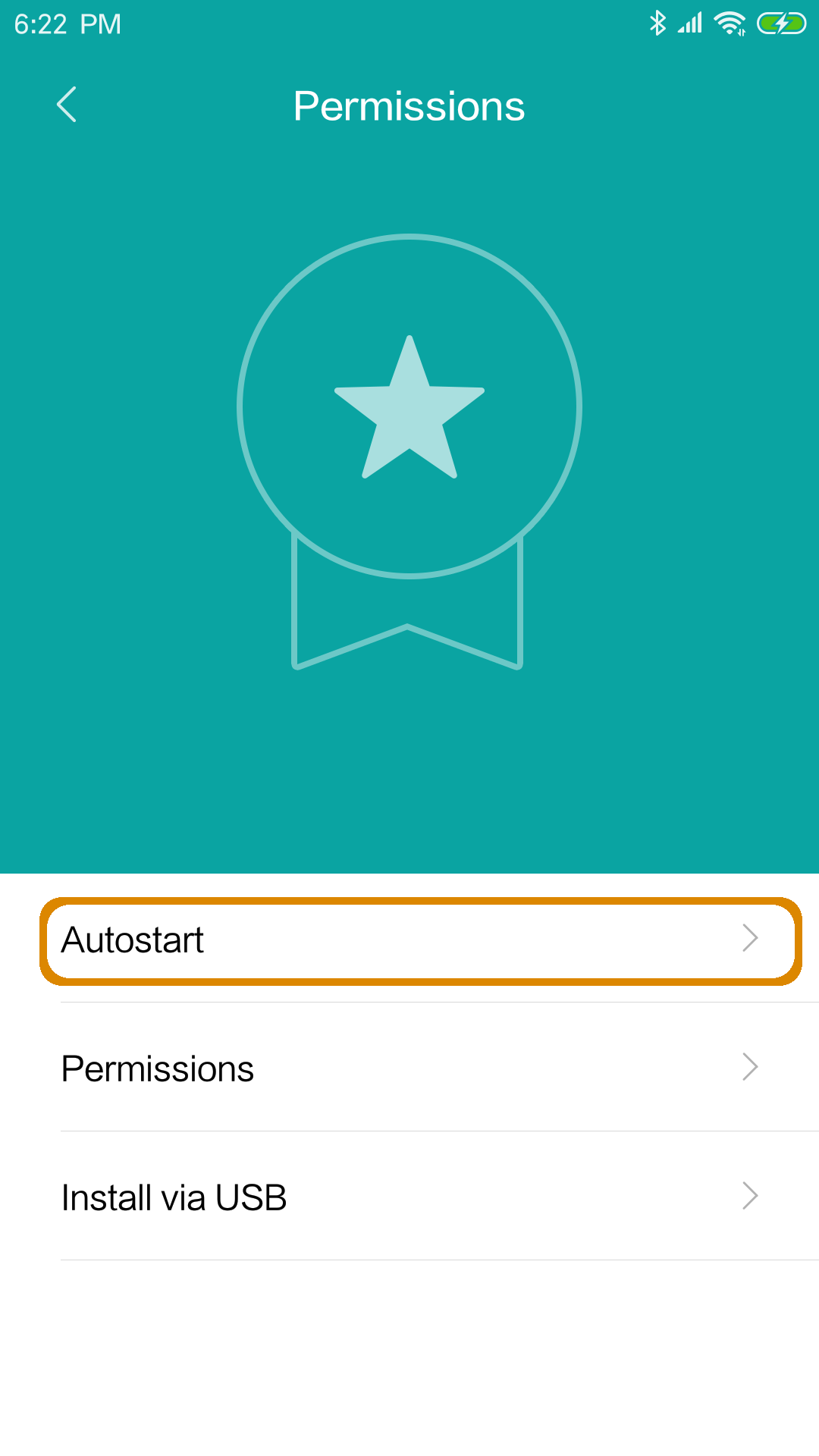
5. Tap the slider on the right side to enable Auto Start for Bria.
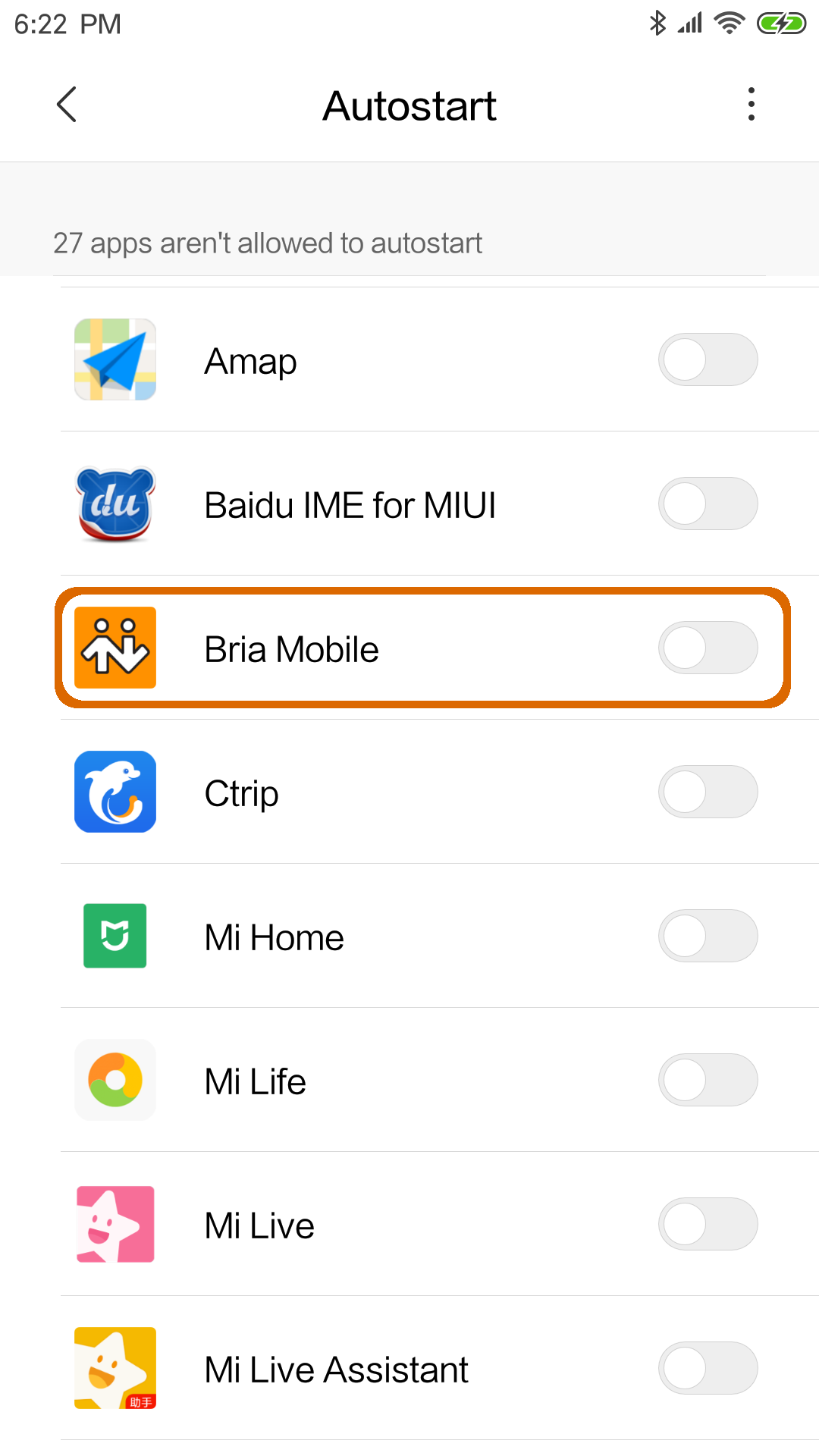
6. Now Bria Mobile will display in the list of apps that are permitted to Auto Start.
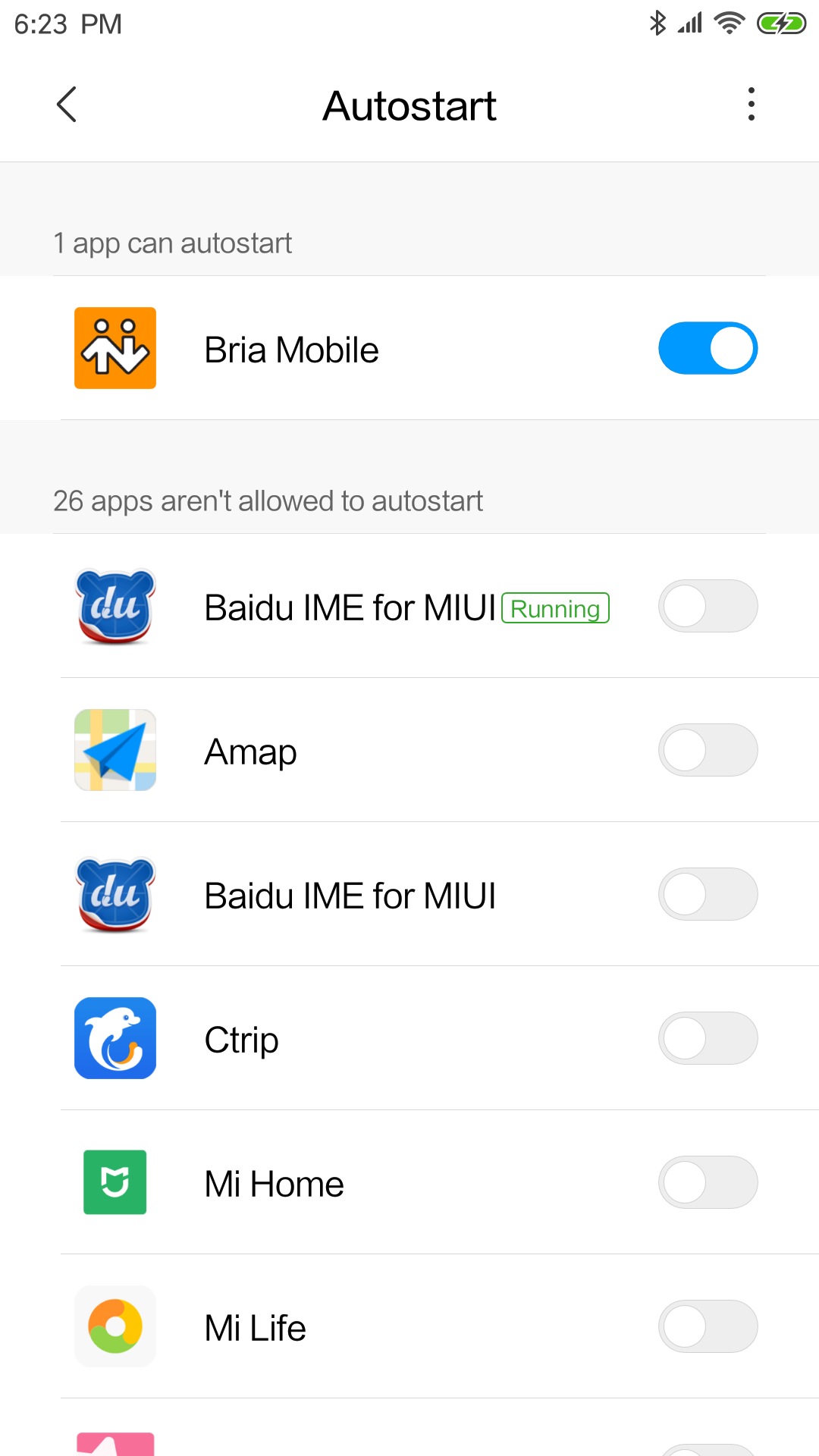
You can also tap Bria Mobile to see the full options.

You may also need to adjust the "Show on Lock Screen Setting", found in Settings > Manage Apps > Permissions > Bria Mobile.
