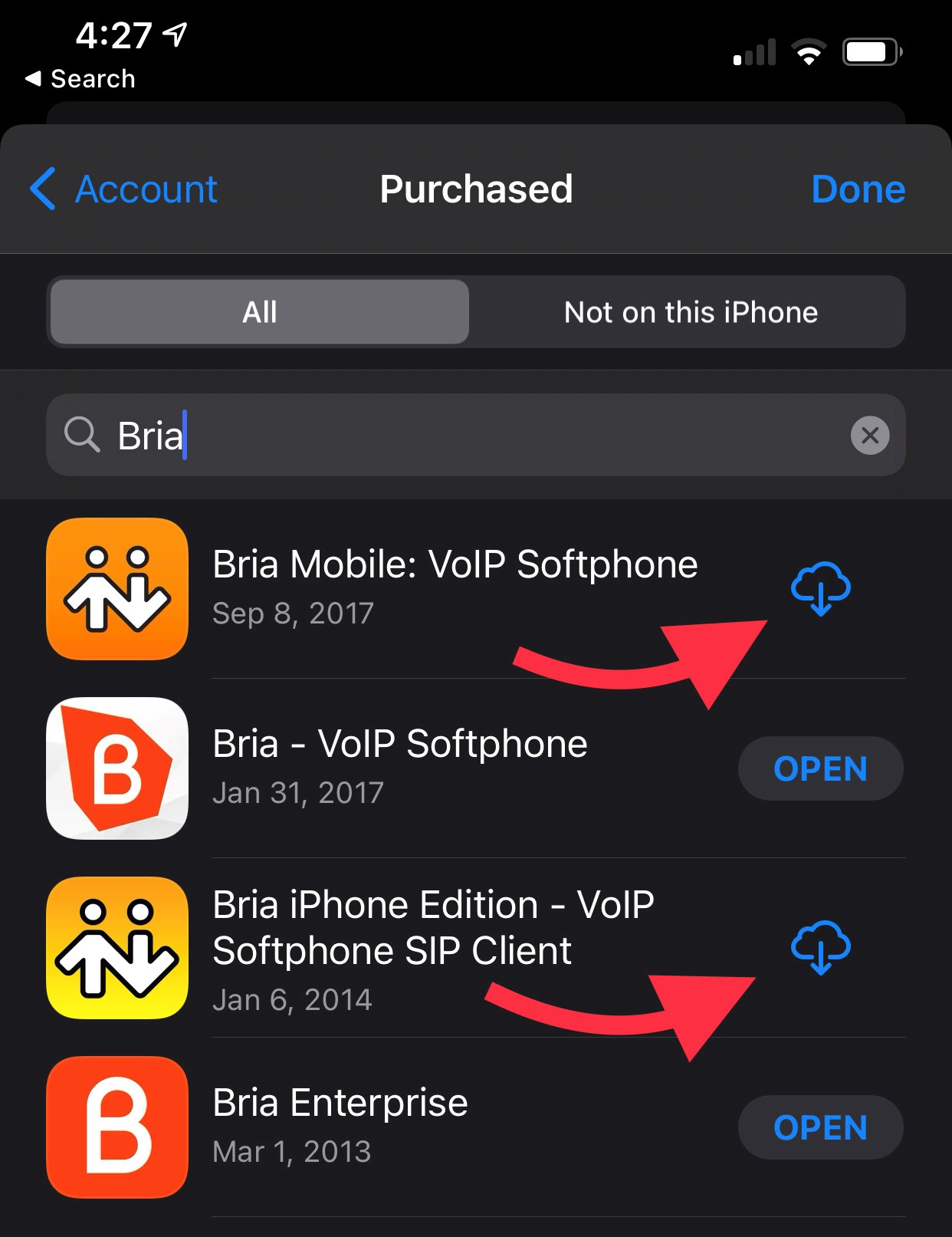How to Install Legacy Bria for iPhone or Bria for Android Apps
The now-defunct legacy Bria apps for iOS & Android can still be accessed by customers who originally purchased them
Bria for iPhone and Bria for Android are legacy apps that are no longer available for purchase, but customers who have already purchased them can still access them through the Apple or Google app store, as long as they are logged in with the same account that originally purchased the app. Note that these apps have been out of support for many years, and we recommend upgrading to Bria Mobile or Bria Solo/Teams to ensure stability on modern operating systems and devices.
For Android:
- Open the Google Play Store app on your device
- Tap the menu button in the search bar at the top left
- Tap "My Apps & Games"
- Tap "Library" to see all apps, including those not on your device
- Find Bria and tap "Install" to reinstall the app.
For iOS:
- Open the iTunes App Store app on your device
- Tap the User Icon in the top right corner
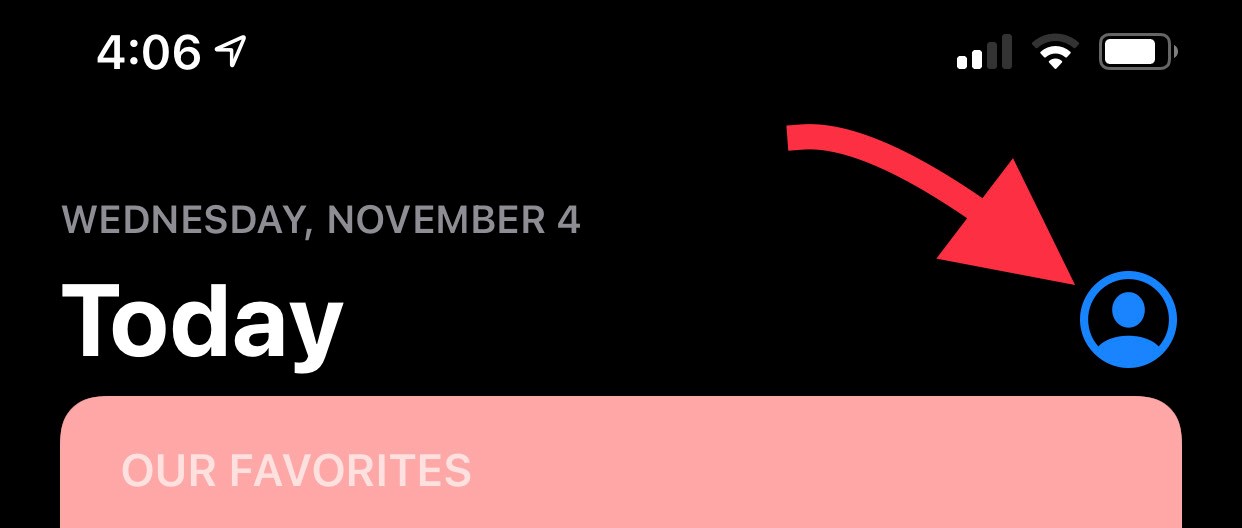
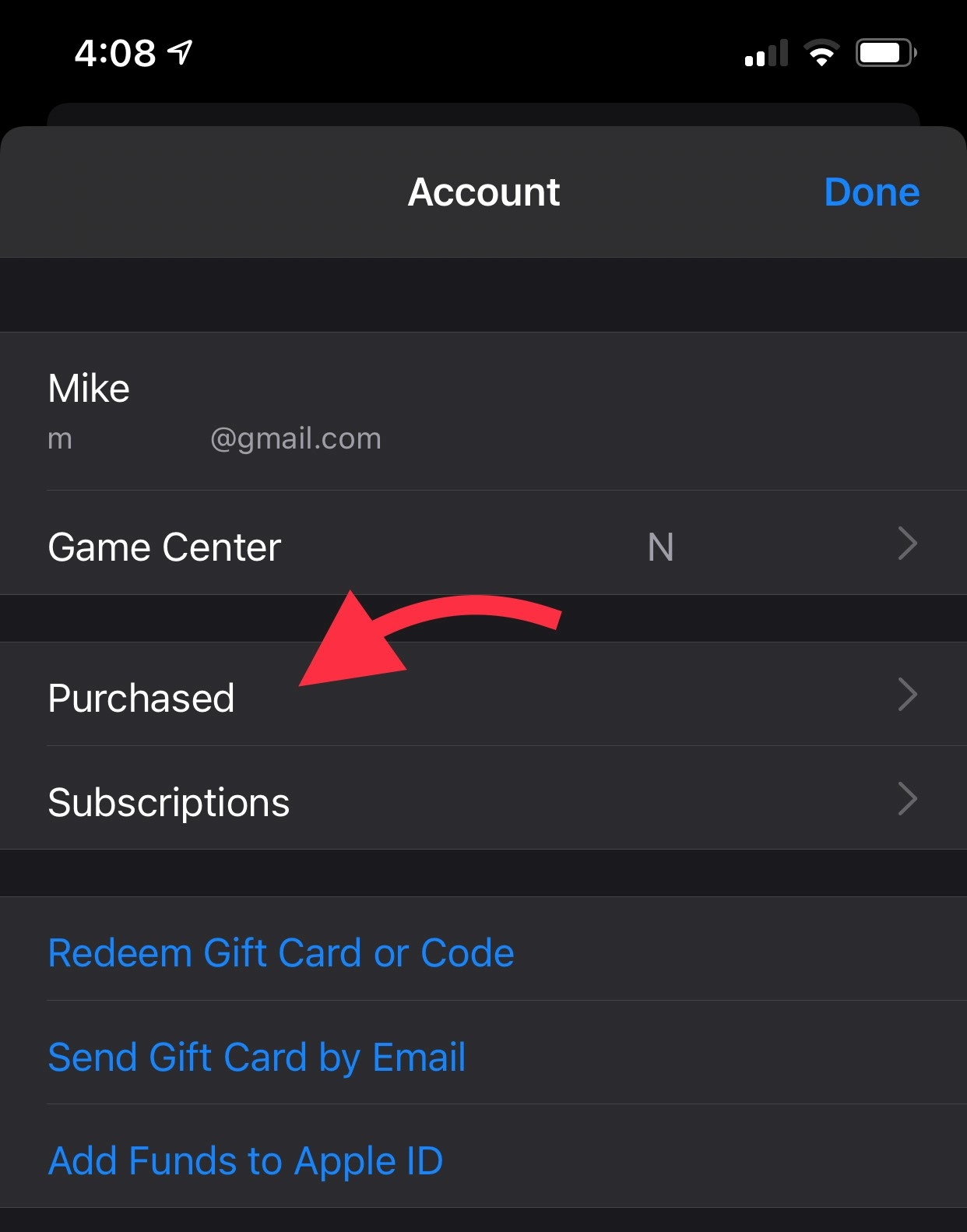
4. Scroll down to find Bria
5. Tap the Cloud Icon to begin the installation